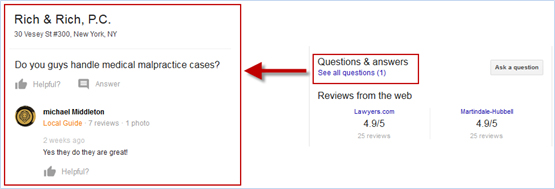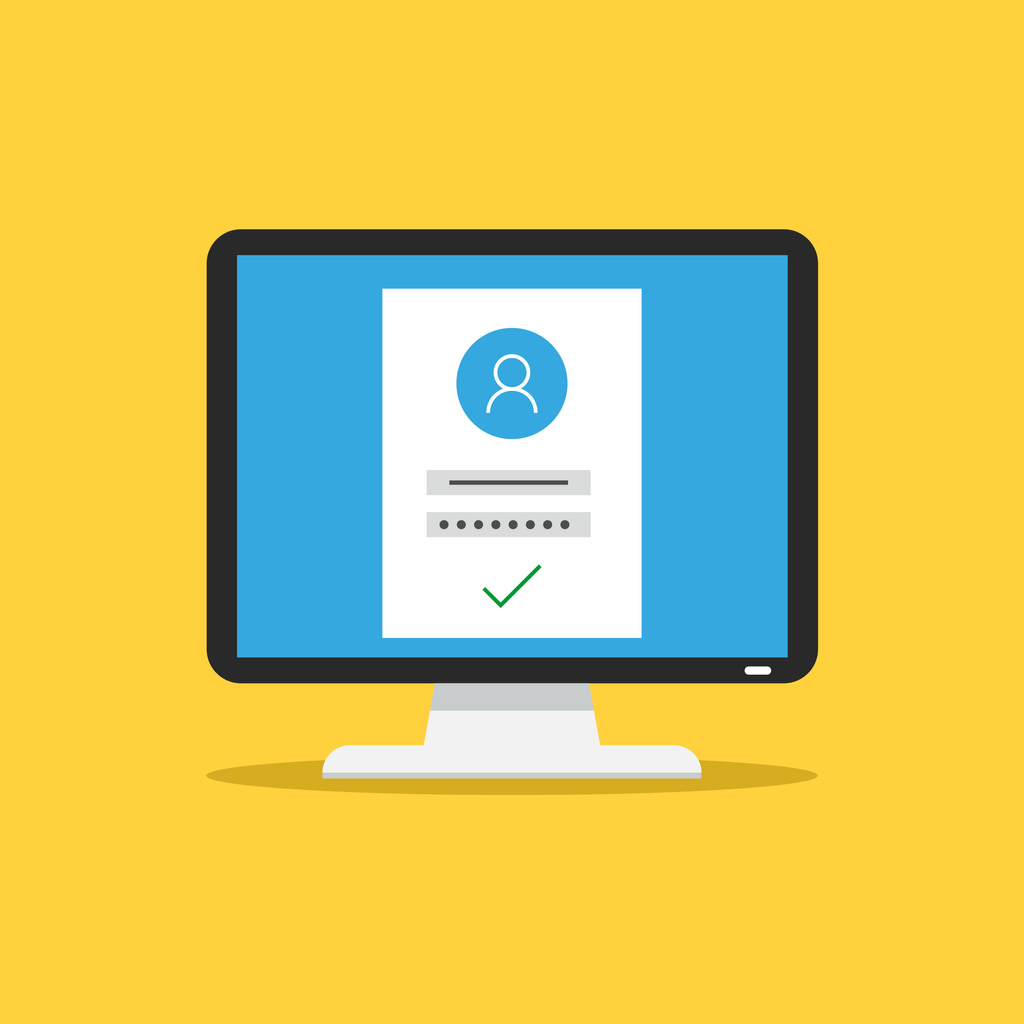Get The Most Exposure out of Your Google My Business Listing

Here are some quick tips to keep your Google Business Profile (GBP) active and engaging.
You’ll want to do this for a few reasons:
- Engage your potential clients
- Provide potential or returning clients easier ways to communicate with you
- Provide easier ways to get pertinent information about your business
- Provide answers to frequently asked questions
By doing so, you also will receive the added bonus of sending positive signals to Google that your listing is active, updated, and you care about the user experience – which in the end could help you in the local search landscape.
Keep your GBP listing active
Start by regularly adding photos and videos to your listing, while also getting reviews.
- Client reviews. Ratings and reviews create trust, so when prospects read actual reviews from your clients, they can make an informed decision on who to choose for their legal counsel. The more high-quality, honest, and informative reviews you have, the more likely that prospect will be to choose your firm over your competitor’s. Google also considers reviews an important component of its local search algorithm. Google states that “Google review count and score are factored into local search ranking: more reviews and positive ratings will probably improve a business’s local ranking.”
- Photos. Include shots of your attorneys, your office space, and the exterior of your building. Google puts a lot of weight behind photos because they help the user to know what to expect regarding where they are going and who they are meeting with. Make sure you add relevant photos consistently.
- Videos. You can now add 30-second videos to your Google Business Profile. Like photos, video can help showcase your office space, while also bringing a more personal element to your listing. You can add videos introducing the members of your firm, that speak to your expertise in a practice area, or even a tour of your office! All of these will create a better user experience for anyone who lands on your local listing.
Incorporate new GBP features
Google Posts
This feature allows law firms to share updates directly to Google for all users to read and enjoy. Think of it like a Facebook post or a Tweet — a short and sweet message, paired with a photo, for all to read. These Posts are static (for 7 days) and you have complete control over them, so you don’t need to worry about Google changing your message or choosing which information to display. Items to consider include:
- Did you just write a strong post on the firm’s blog? Provide teaser copy and share it with a link. https://ga-dev-tools.appspot.com/campaign-url-builder/
- Did you just win a landmark case? You can share that here.
- Was a new law passed in your state? Add that to your Posts.
- Did a new attorney join the firm or make partner? Tell everyone about it.
In short, consider including any kind of information that’s relevant to a potential or returning client that may help them choose you again or for the first time. Posts can run up to 300 words and should include an image and a link. The best size for photos are 400 pixels wide by 300 pixels high, and it’s suggested to use UTM codes on your links so you can track the clicks to your website properly. Remember: a Google Post only lasts 7 days, so make sure you are publishing weekly updates.
GBP Questions and Answers
Available on all devices, Questions and Answers acts as a public forum where any user can ask questions about your business and receive a timely answer. You can also use this platform to address questions your firm frequently receives about its services, hours, location, fees, or any others that will help you prospects choose you.
A warning about Questions and Answers: Any user can ask any type of question they want on your business listing – even if it doesn’t pertain to your firm. Additionally, any user can answer any question they see on your listing – whether the answer is factually correct or not. So, make sure to check your GBP profile routinely to see if there have been new questions asked, because as the owner, you want to be the one answering them, and answering them first.
GBP Messenger
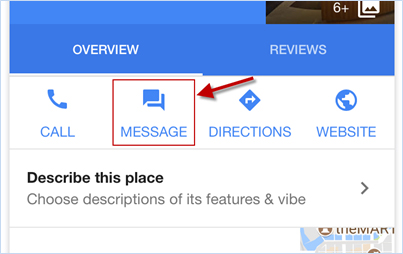
Sixty five percent of consumers say they’d consider using text messaging to connect with a firm to get information or schedule an in-person appointment.
GBP Messenger gives users this option by allowing them to connect with the firm via SMS text messaging. To enable this feature, go into your GBP control panel and enter a cellphone number of someone at the firm who will respond to inquiries. This feature allows for staff to interact quickly and efficiently with potential clients. If you’d like to turn on the feature but are not prepared or able to have someone ready to respond 24/7/365, consider using a live chat service to help.
How These Features Improve the User Experience
All of these additional features increase the breadth of available information about your firm and encourage potential clients to be more engaged. By implementing these features you’re sending positive signals to Google that your listing is active and updated and puts you in an optimal position to increase your local visibility.
Related Posts:
- How To Claim & Optimize Your Google Business Profile
- 9 Mistakes You’re Making On Your Google Business Listing
- 5 Mistakes Lawyers Make Online