Nine Mistakes You’re Making On Your Google Business Listing
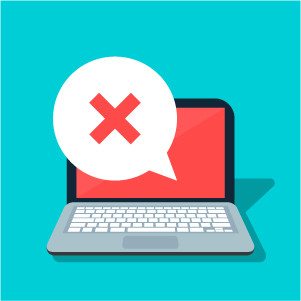
Table of Contents
- You Have a Spammy Business Name
- You Have a Virtual Office
- You’re Listed as Being Open 24/7
- You Don’t Have Your Website Listed or it’s Incorrect
- Your Phone Number is Incorrect
- You’re Not Adding Photos to Your Listing
- Your GBP Category is Wrong, Missing or You’ve Added Too Many Categories
- You’re Not Getting Reviews
- You Haven’t Added in Your Location Attributes
Use These Tips to Gain the Greatest Visibility and Avoid Suspension on Google
With Google handling more than two trillion searches a year, and nearly half of those having local intent, it’s safe to say that having a local presence for your business is huge. And that all starts with a Google Business Profile. Google Business Profile, referred to as “GBP,” is a free, simple service provided by Google that gives you the ability to claim your business on Google Maps, and update it with your correct information, including your business hours, phone number, and website. By claiming and optimizing your listing correctly, you have the opportunity to show up in the local pack (map) results when someone is searching for a nearby lawyer or law firm. Your information will also appear on the right side of the page in the knowledge panel when someone does a branded search. However, there are best practices to follow, as over-optimization can actually hurt your listing. In what follows, we’ll discuss nine common mistakes that almost every business owner makes on their listing and how to correct them.
If you take nothing else away from this, just remember that you should always optimize for your customers —not to manipulate rankings.
Mistake #1: You Have a Spammy Business Name
This is by far the most common mistake law firms make with their GBP listing. Having the wrong business name on your listing is bad for Google and even worse for your clients. Everyone tries to add their city, location, or even their legal area of practice into their business name, thinking it will benefit them for “SEO reasons.” While it may work in the short term, it will have negative long-term effects. For example, a firm who wants people to know they are located in New York might add “Midtown” or “NYC” to their GBP name. Another example would be a firm adding “Personal Injury Lawyer” to their business name to let people know they practice that area of law. The worst-case scenario is when firms do both — and we see it all the time. These directly violate Google’s guidelines on how you should represent your business online. Your business name on Google should be your actual real-world business name that is registered with the state, not a keyword-stuffed name that will flag your listing as spam. If your listing is flagged more than once, it can be suspended, and then you’ll lose all visibility for your firm.
That additional information that you’re trying to squeeze into your GBP name — city, location, locality, area of practice — should be placed in the appropriate “business” and “address” fields.
Here’s a perfect example of a spammy business name that’s bad for Google and potential customers:
“Snover Michael A Attorney at Law – Allentown Bethlehem Easton Phillipsburg Lehigh Valley PA NJ.”
This listing actually appeared on Google a few months ago, challenging readers to wonder how that name could possibly be the lawyer’s real name. And of course it wasn’t. This also confused reads as to where he was located. He was trying to game the system by stuffing every close geographical location possible into his business name in hopes it would make him more visible in those areas. What he accomplished was having Google consider the name as spam, and they’ve since updated his business name. If he continues to “spam” out his listing, it will be suspended and he will lose all visibility.
Make sure your business name is correct and consistent throughout your GBP listing, your website, and your other local listings. Consistency and accuracy are important.
Mistake #2: You Have a Virtual Office
In theory, a virtual office for your business can be extremely helpful. By sharing space with other attorneys and/or businesses, you get “visibility” within a city for a fraction of the price. Even better, you only have to show up when you have client appointments. However, if you want to have a business listing on Google, you cannot claim this type of location. In fact, it goes directly against their guidelines: “If your business rents a temporary, “virtual” office at a different address from your primary business, do not create a page for that location unless it is staffed during your normal business hours.” This is the second most common mistake made by law firms today. In recent years, Google wasn’t so strict on this “rule” but over the last few months, they have really cracked down, and businesses who have these locations verified are falling off the map. Also, PO boxes and/or mailboxes located at remote locations are not eligible for GBP listings.
Make sure you are claiming and verifying your actual physical location on Google — not the remote location 45 minutes across town that you go to once a month to pick up mail and meet clients by appointment only.
Also, think of the potential customer. Let’s say they found you via a local search on Google. You have a virtual office listed and since it’s close, they just hop in their car and drive on over. What kind of impression are you going to make when they show up and no one is there? Avoid that scenario and only claim your staffed brick-and-mortar business location on Google.
Mistake #3: You’re Listed as Being Open 24/7
Another common mistake that we see with firms is that they claim to be “open 24 hours.” Just because you have a chat operator on your website or have an overnight answering service does not mean you are open 24/7. On GBP, your listed hours should be those hours you are able to see clients at the office. They are the hours someone can walk into your office and speak with you or a staff member.. Having misleading hours violates Google’s guidelines, and even worse, can mislead a potential client.
Do you really want someone showing up at your office at 10:00 PM if no one is there?
Tip: Google also gives you the option to list “special hours.” So if you’re closed on Martin Luther King Day or closing the office early on the Friday leading into Memorial Day weekend, you can list those hours specifically for those days. Make sure to do this so your clients (or potential clients) don’t show up when the office is vacant.
Mistake #4: You Don’t Have Your Website Listed or it’s Incorrect
One of the main benefits of claiming your GBP listing is that you’re able to add your website to it. This allows customers to easily navigate to your site and read more about your firm. They can get a better feel for your personality, the cases you are trying to acquire, and read accolades. This is paramount when they are trying to decide whether they want your services or not. This is also why it’s against the guidelines to misrepresent your website. You should provide a website that represents your individual business location: It must be your actual website for your actual business in that location. Redirecting the user to another website or social platform can cause your listing to get suspended, and then no one will find you.
Tip: If you have multiple office locations, create “local pages” for each location, and link them to your GBP listing. A local page should include information about your firm, information about that practice area, and also information about that location. This will help a user understand exactly where you are located, who you are, and what services you provide. Imagine if you had five office locations but your page only said “serving all of New Jersey.” It would be better if they were looking for an attorney in New Providence, and the page they landed on (tied to the GBP listing) was all about your law practice in New Providence. This helps with conversions.
Tip #2: If you have Google Analytics installed on your website, and you’re interested in finding out how much traffic you get from your GBP listing to those pages, you can track with UTM codes. If you’re interested in doing this but don’t know where to start, drop us a line.
Mistake #5: Your Phone Number is Incorrect
Your phone number cannot redirect to another number; it must connect to your individual business location. When you include a phone number on your GBP listing, the user is expecting to connect with your business and speak to a real person. Make sure this is the case. This also means that you should be using your local phone number on your GBP listing, not a call tracking number.
If you’re interested in tracking when and how many times customers called your business via your GBP listing, those insights are available via the GBP dashboard. For the date dimension, you are able to toggle between the days of the week and the time of day. For date range, you are able to toggle between “last week,” “last 4 weeks,” and “last 12 weeks.” This solves the issues of call tracking.
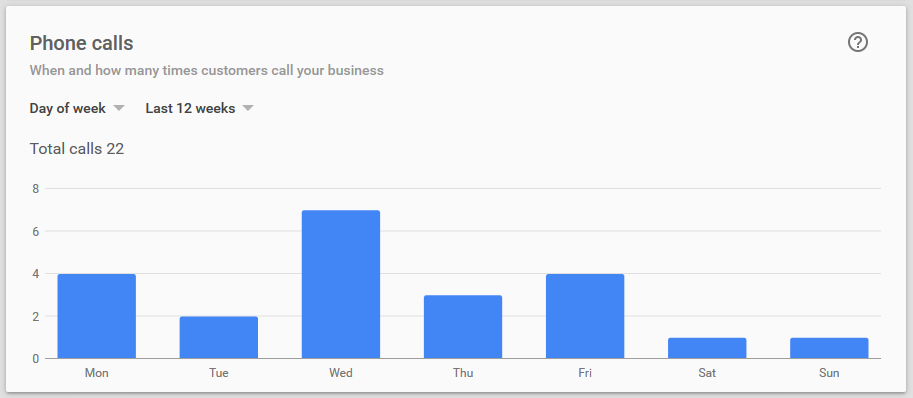
As with everything else on your listing, your first thought should always be “What’s best for the end user?” If a user is located in Manhattan and is searching for a law firm in Manhattan, they will be more inclined to call a “212” number than a “866” number (tracking number) because they know it’s local. Without doing anything else, they already know that you’re in Manhattan and that you’re close by. That’s why it’s best to use a local number, and not doing so goes against the guidelines.
Mistake #6: You’re Not Adding Photos to Your Listing
People want to know who you are, where you’re located, and what you’re all about. By adding photos to your GBP listing, you begin to build trust with someone even before meeting them. In addition to adding your logo, include photos of:
- Your attorneys
- Your staff
- Your building (inside and out)
- You with clients (when you have their permission)
- Your team
- You in the community
- Anything else that will resonate with people in a positive way.
Google has made adding photos to your GBP listing extremely easy, offering a place for each type of photo within the GBP dashboard:
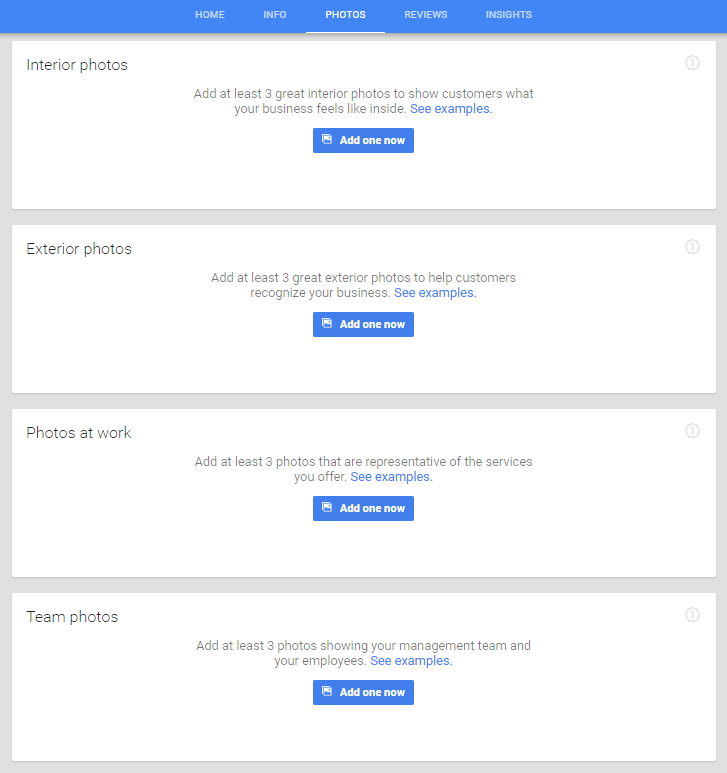
These photos appear in the “Knowledge Panel” when people search for your business name on Google:
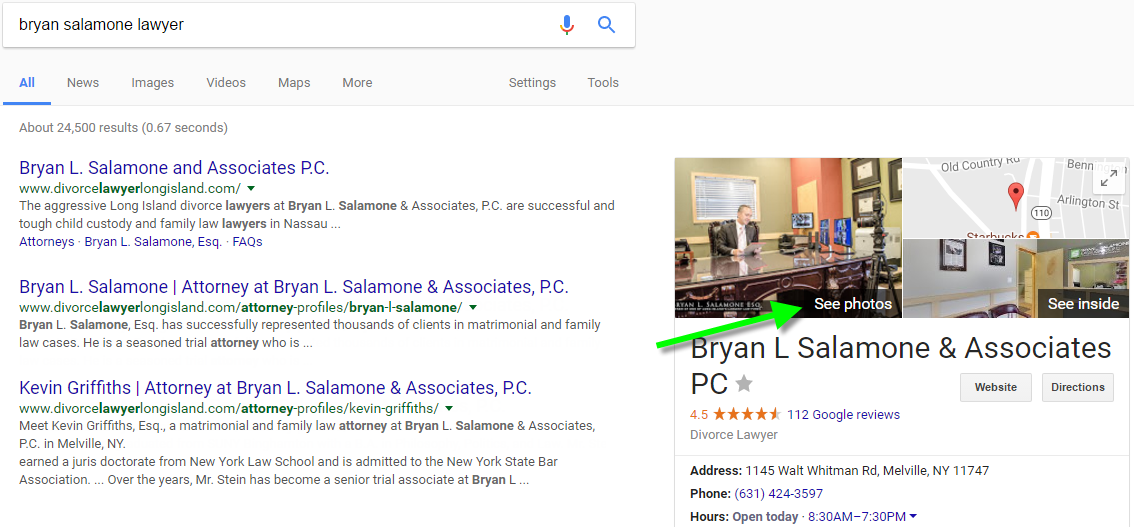
A user will be able to see all the uploaded photos if they click on “See photos.”
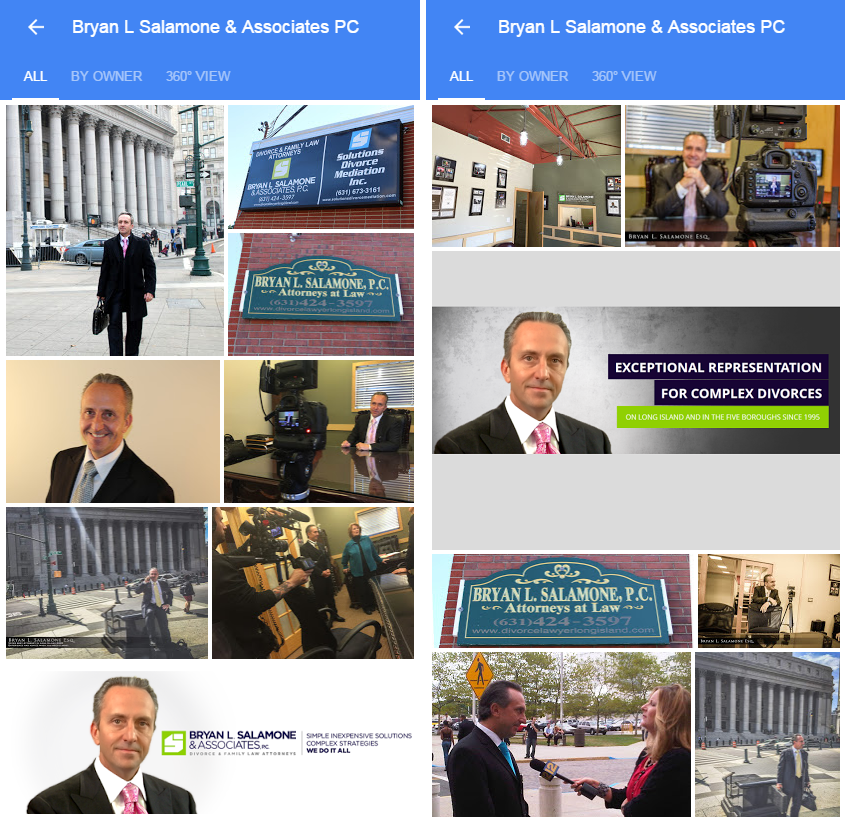
Sometimes, these photos may also appear in the Google search results!
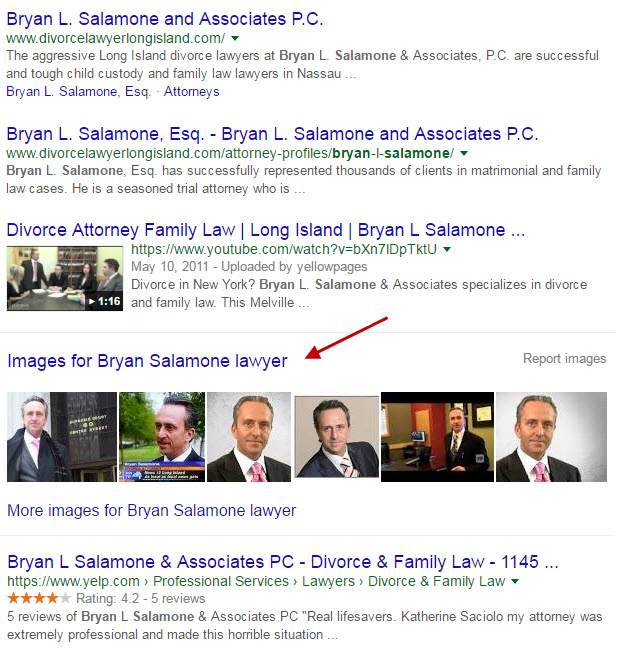
Mistake #7: Your GBP Category is Either Wrong, Missing, or You’ve Added Too Many Categories
When you add in your specific business category, users can recognize what services you provide. However, firms often view this as a way to stuff “keywords” for their listing(s), assuming that they’ll rank for all those keywords. By doing that, however,their business becomes misrepresented. You should only add the appropriate categories for your business. If you are a sole practitioner, you should drill down to the “attorney” categories. If you are a law firm with multiple areas of practice, than you should be listed as either “Law Firm” or “Legal Service.”
As Google suggests: Select categories that complete the statement: “This business IS a” rather than “this business HAS a .” The goal is to describe your business holistically rather than a list of all the services it offers, products it sells, or amenities it features.
Example #1: If you’re a sole attorney who practices divorce, don’t list your GBP categories as “divorce lawyer,” “family law attorney,” “legal services,” and “law firm.” Simply choose “divorce lawyer”because that is all you do. If you also handle adoptions, juvenile law, and/or paternity, then your best bet is to choose “family law attorney,” as it encompasses everything.
Example #2: If your firm includes bankruptcy, criminal defense, and family law attorneys, the best practice is just to list “Law Firm” because Google wants you to be represented as “This business is a ___” —not “This business has a ___.” Each individual attorney can then have their own practitioner listing that spells out their area of practice.
Another mistake is having the wrong category on your GBP listing. If you’re a divorce lawyer, you don’t wanted to be listed as “Divorce Service,” unless you provide mediation.
Google already has a ton of information about your business, and for the most part, knows what you do. Not following the category guidelines can raise a red flag, get you suspended, and harm your business. Think of categories as a way to reinforce what your business does; they let the searcher know that right away.
Mistake #8: You’re Not Getting Reviews
Google won’t penalize you for NOT having reviews, but Google will reward you FOR having reviews. The reason people search for attorneys online is because they obviously need legal help, and they don’t already have someone to turn to. So, how are they going to trust you? Or more importantly, how are they going to choose you over the attorney down the street? It all comes down to reviews. Consumers want to know what people who’ve used your services think of you: Are you reasonably priced? Do you offer personalized attention? Do you return calls promptly? Do you win cases?
Unfortunately, not everyone has an attorney in the family or among their circle of friends, so online reviews are critical to your business. Unfortunately, most firms completely overlook this extremely powerful tool. In fact, almost 85% of people check reviews as their FIRST step in finding an attorney. People check reviews for cars, appliances, and restaurants, so why wouldn’t they check them when looking for an attorney?
Mistake #9: You Haven’t Added in Your Location Attributes
Last month, Google enabled business owners to add attributes to their GBP listing via the dashboard. These attributes tell customers even more about your business. Things like “has wi-fi” or “family-friendly” are examples of local attributes. However, those don’t apply in the legal vertical, and aren’t even available yet to you. The only attributes available right now for law offices are “wheelchair accessible entrance” and “wheelchair accessible elevator.” If these attributes are applicable, make sure to add them because potential clients may be searching for these amenities. Also keep an eye out for new attributes that pop into your dashboard that you can add. We can assume Google will add attributes related to parking, consultation costs, and proximity to mass transit.
Recap
One of the first things you should do is to claim your GBP listing. After that, make sure it’s optimized properly and is attractive to potential customers. Add your correct hours, plenty of photos, and get reviews. All of these things will help convert searchers into clients. Don’t overthink it, and don’t spam out your listing! Follow the guidelines so that your listing offers you the greatest possible advantage in marketing your firm.









