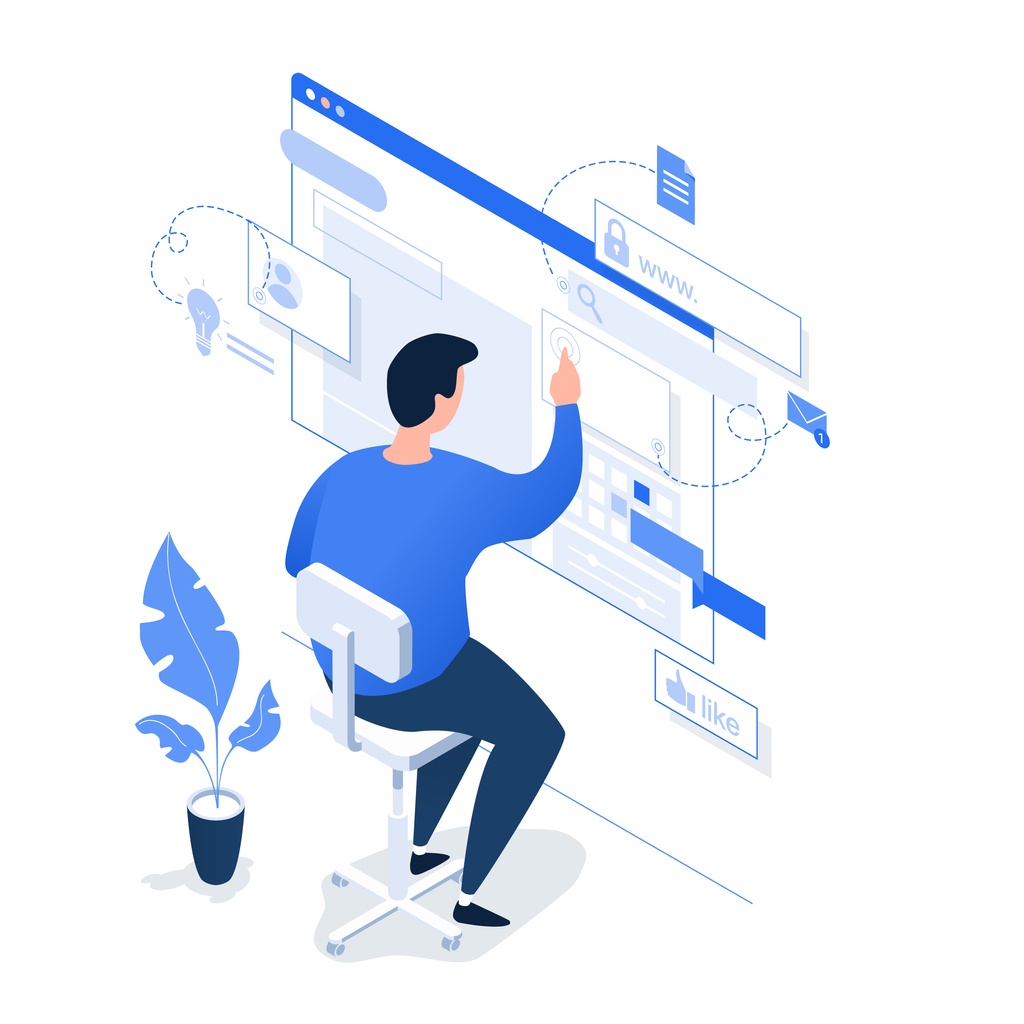Top Tech Tools Attorneys Can Use to Help Manage Their Practice

In our age of rapidly developing technology, it’s difficult to find a single profession that hasn’t been drastically affected. The legal field is certainly not exempt from such change, especially with regard to the evolving expectation of clients to stay in more frequent communication than in the past while also wishing to feel more involved in the process. For that reason, it is essential to stay organized and develop automated processes for managing appointments and paperwork.
A bevy of tools have been developed to meet the needs of the modern attorney, although some are more effective than others at their stated goals. Listed below are ten of the top software solutions available on the market today, five paid and five unpaid, in the hopes that you can find one or more perfectly suitable for inclusion in your own digital workflow.
Top Five Paid Tools
The top five paid tech tools listed below have been chosen for a combination of their ease of use, feature set, and overall relevance to an attorney’s most common day-to-day tasks, with the value they deliver for their price serving as an additional consideration. In other words, they excel at doing what they were designed to do and are the most powerful workplace tools around in the hands of capable attorneys.
1. Clio
A versatile piece of cloud-based software, Clio lets you manage documents and cases, track billable time and billing status, and manage daily tasks. Throw in strong data encryption, excellent customer service, and a 7-day free trial and it’s no wonder that so many attorneys find value in the platform.
2. Captorra
Specifically designed for optimizing case intake and lead management, Captorra packs an array of useful legal services into one platform. From eSign and data management to investigation management and contact marketing, Captorra fulfills the most essential needs for any law firm.
3. Fastcase
While it isn’t particularly cheap at first glance, Fastcase is just about the best legal research service on the market today and can undoubtedly deliver tremendous value. Containing a nationwide law library of case law, statutes, regulations, court rules, and law review articles, there’s a good chance FastCase will have whatever you’re looking for in a pinch. Fastcase also provides a popular free mobile app, perfect for attorneys who need access to the Fastcase database on the go.
4. HelloSign
Now that we’re well into the 21st century, most of us expect to take care of almost anything online. That holds true for documents requiring legally binding signatures, hence the appeal of HelloSign. Clients will be happy to cut down on trips to your office and sign documents from the comfort of their own devices while you can maintain smooth document management by integrating HelloSign with other software tools on this list.
If you need an eSignature tool but want to check out alternatives to HelloSign, you can also consider SignNow or DocuSign.
5. MerusCase
Another jack-of-all-trades legal management system, MerusCase can handle document automation, billing, calendaring, case management, and more. Sporting cloud storage, end-to-end SSL encryption, and automatic file backup, MerusCase rounds out our list of the top five paid legal software tools.
Top Five Free Tools
Like with the top paid tools listed above, the top five free tech tools have been chosen on the basis of how well they do what they are advertised for and how they assist in streamlining critical task management processes for busy attorneys. However, there is the added wrinkle with supposedly free tech tools that many only provide a very restrictive set of features, putting the most useful functions behind a paywall. That isn’t the case with these free tools, as you don’t have to pay a cent to get access to the most important features.
1. Zapier
The tool that connects your other tools and completes your workflow, Zapier can save you time by automating tasks between the various applications you may be using. It does so by letting users set connections, or “Zaps,” between apps, triggering a designated procedure once a certain action occurs. For instance, you can arrange for a signed document to immediately populate Clio or Captorra without any manual file sorting necessary. Since many of the Premium Apps requiring paid plans are related more to e-commerce, attorneys will likely get more than enough out of Zapier without spending a penny.
Note for mobile-heavy users: IFTTT is also a great app that functions similarly to Zapier, available for iOS and Android.
2. Calendly
Life in the legal industry can get hectic, and that’s precisely where Calendly can help. Instead of relying upon back-and-forth emails to arrange when to speak with your clients, let Calendly know when you’re free and have clients sign up for time slots themselves. That way, you can remain available to clients while placing the onus on them to call at the designated time, freeing up time and brainpower otherwise spent arranging appointments. The free version of Calendly comes equipped with one connected calendar for one event type, which should prove sufficient for most users. Those looking for more can pay a modest fee per month to expand the set of features available.
3. Jarvis Legal
Jarvis Legal handles some important tasks for an attorney like time tracking, billing, and document management. While the software may not as powerful as some of the paid options above, the intuitive, no-nonsense interface can do wonders for a law firm looking to transition to digital solutions but unsure where to begin. And the best part? You can get all features for 5 cases along with 5 GB of online storage completely free. Those looking for more can shell out for 100 GB and unlimited cases, but the free version should be enough to get your feet wet and see how Jarvis Legal fits into your workflow.
4. Evernote
Evernote is perhaps the cleanest note taking application around and is sure to benefit law firms in need of enhanced document management. Robust integration with much of the software listed elsewhere on this list along with advanced tools like document scanning and handwriting recognition make Evernote an invaluable addition to an attorney’s arsenal. While the base software is free, the paid business plan is suitable for teams that need a nexus point through which to maintain project deadlines and manage workflow.
5. Grammarly
Needless to say, legal practice requires high verbal acuity and trust between attorney and client. Sloppy typos or poor grammar can serve as red flags, making Grammarly a lifesaver for the writing-challenged who still need to maintain the utmost professional appearance. The free Grammarly plugin can check the spelling, grammar, and word choice of inputted text, suggesting modifications where appropriate. For example, an attorney who is otherwise confident in her work can put a full completed brief through Grammarly and find places where phrasing can be improved for clarity. Grammarly is a must-have for virtually anyone whose professional reputation relies at least partially on the written word.
Final Thoughts
Designing a technologically savvy legal practice isn’t done in a day, so don’t be afraid to experiment and add tools to your workflow one step at a time. While the tools listed above are among the best available today, your unique preferences and needs should dictate which software solutions are right for you. To explore what we can offer your growing practice, check out our services page.