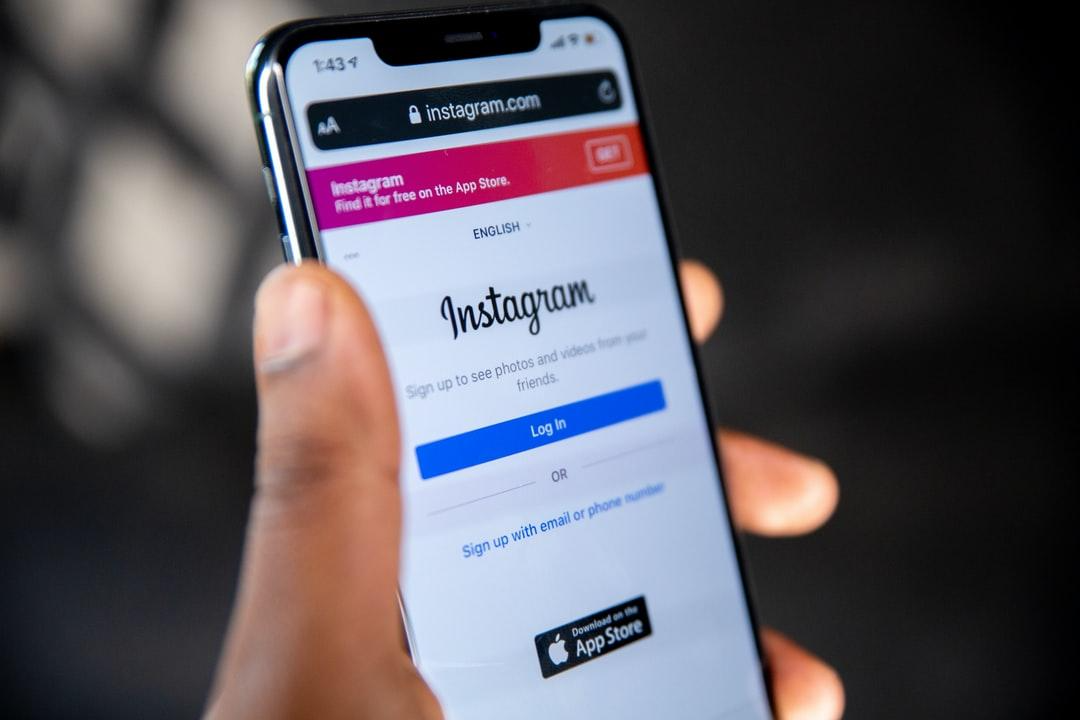Paid Social Media For Law Firms on Facebook

These days, it is nearly impossible to avoid social media. According to a 2019 study by Pew Research, 69% of U.S. adults use Facebook and 74% of those users visit the site at least once per day. A robust social media presence provides businesses the opportunity to reach potential customers while they scroll at their own leisure. Customers are able to learn about services offered by your business and can interact with you in a low-pressure environment. This is just as true for law firms as it is for any other business. If your firm’s social media presence is still lacking, it’s not too late to take advantage of Facebook’s large audience and get your business in front of scores of potential clients.
While it is free for businesses to create accounts and post content on social media platforms such as Facebook, many businesses choose to supplement these organic efforts with a paid social media strategy. Paid options allow businesses to uniquely target customers by location, demographics, and interests, which may help you reach leads who are most suited to your specialties.
Paid Boosting vs. Paid Ad Campaigns
Facebook provides two ways to create paid advertisements on its platform. One way is by using a paid boost, which allows you to pay for one of your already existing organic social media posts to reach more people. This gives you the ability to target the post to Facebook users based on location, demographics, and interests. This can be a good strategy to use when you have an organic post that’s already had quality engagement and you would like to expand its reach to more users who you think would engage with it.
The other strategy is to create a paid ad using Facebook’s Ad Center. While a boosted post can be useful to share one organic post that already exists, creating a paid ad gives you more targeting options in Facebook and allows you to create a full campaign. To start your paid ad campaign, click the Ad Center button on the left side of your screen. This will take you to the Ad Center, where you will see a button that says “Create Ad.”
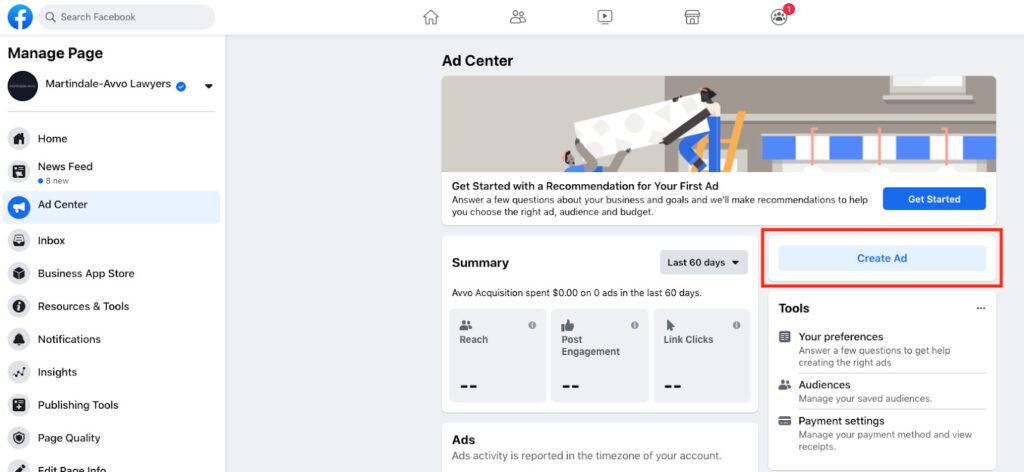
How to Set Up Your Campaign
When creating a paid ad campaign on Facebook, the first choice you will be presented with is picking a campaign goal. The platform currently gives you nine options to choose from, and whichever option you choose should ultimately line up with your business goals. Want to send potential clients to a page on your website? There’s a campaign goal for that. Want users who are located only in your specific area? There’s a campaign goal for that, too. Facebook’s algorithm will feed your ad to users who fit the criteria for that goal, so be sure to choose wisely.
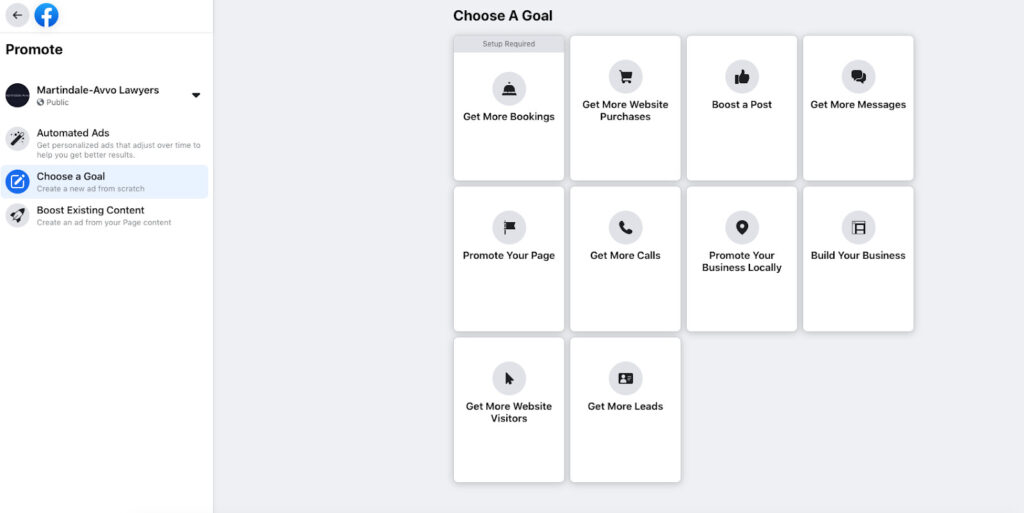
Setting Up Ad Creative
Depending on which goal you’ve chosen, there are a few different pages you may be taken to but for most choices, you’ll be sent to a page that allows you to develop your ad creative. On this page, you’ll have the opportunity to write copy, choose a landing page to send users (if you chose that goal), and add an image (or video). When creating your firm’s ad, it’s recommended to have your ad creative planned out ahead of time so you can simply drop everything into the form. When developing an image for your ad, you will want to make sure that the creative fits Facebook’s image specifications. These can change slightly depending on changes to Facebook’s platform but you can always find up-to-date image specifications in this blog post from Sprout Social.
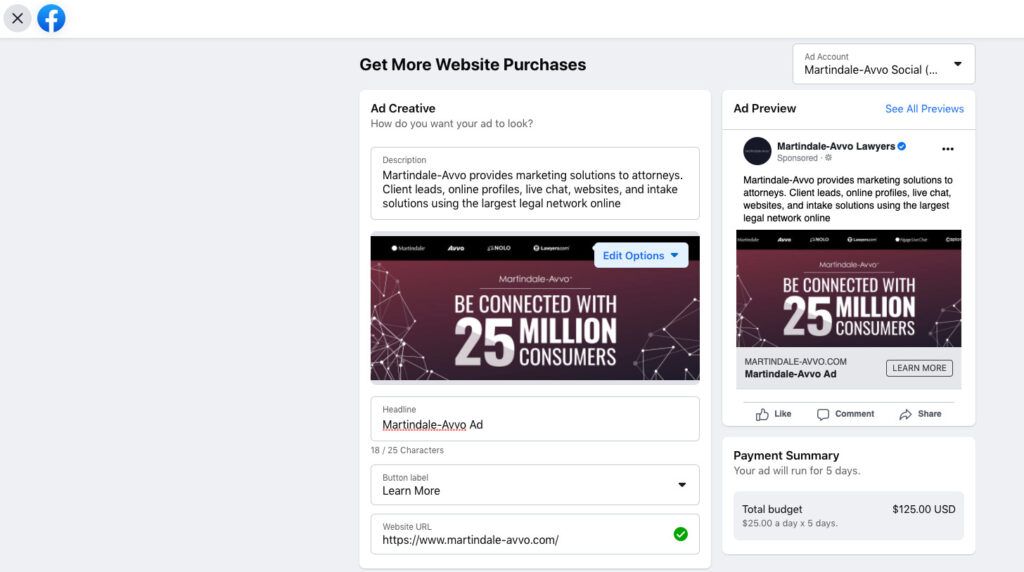
Audience Targeting
Once your ad creative is set, the next step is to set up audience targeting. Who do you want to see your ad? Facebook provides generic options to target your page followers or users who are friends with those followers, but you will likely want to reach users outside of those categories (particularly if your page has a small following). Luckily, Facebook gives you options to manually adjust targeting based on age, location, demographics, behaviors, and interests. As you toy around with these options, Facebook will adjust to show you your ad’s potential reach. Keep in mind that while you want to have a somewhat large pool of users to play with, too broad a reach can result in your ad ending up in feeds of people who aren’t actually interested in your services and won’t engage. Try keeping your reach low, in the range of around one to two million to start.
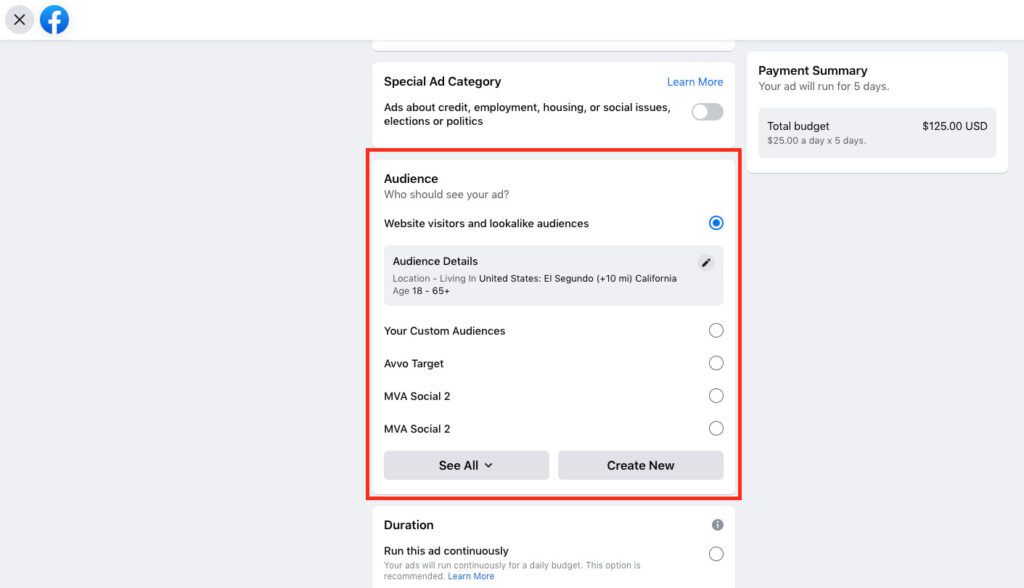
Ad Duration, Placements, and Payment
The final steps in setting up your Facebook ad involve choosing an ad budget and duration, where you want your ad to display, and your payment method. How much you want to spend will depend on your firm’s marketing budget, but you can spend as low as a dollar per day on Facebook ads. With that being said, you will probably want to budget a minimum of $100 for an ad in order to see results. As you choose a budget and duration, Facebook provides a results review on the right side of the screen, which shows how many people your ad could reach and how many of your campaign goals (website clicks, store purchases, Facebook messages, etc.) will be completed based on a combination of budget and your targeting choices.
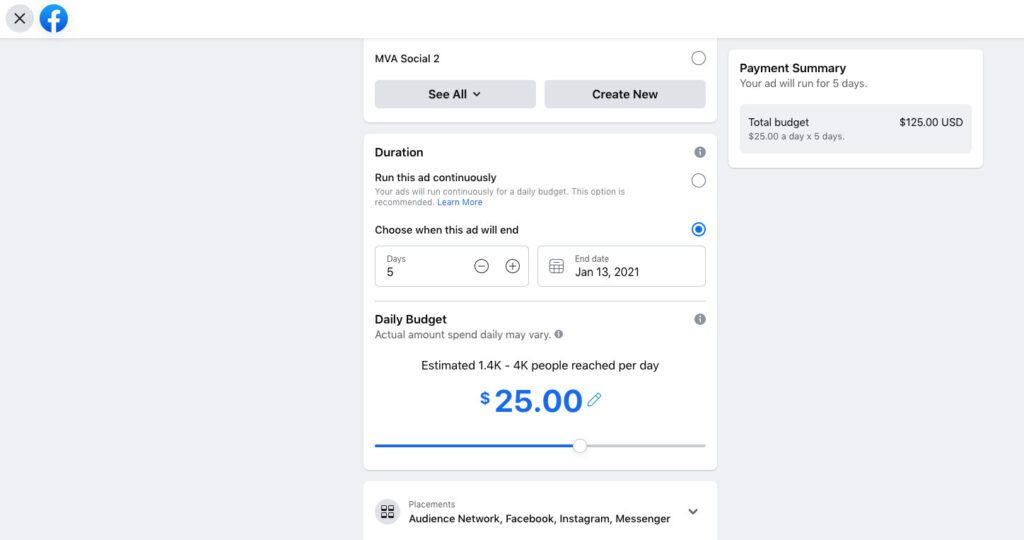
If you’re not satisfied with the output, you can go back and adjust your targeting settings to make sure you’re reaching the right audience. You will also want to check the Ad Placements section, which will determine which Facebook related social media sites your ad will appear. The three options available here are Facebook, Messenger, and Instagram. If your firm does not have an Instagram account, you will want to uncheck this option if it’s not grayed out. And if you are not using the messages goal, you can uncheck the Messenger option as well. Unchecking these two will leave your ad to only show on Facebook and you may see a little boost in expected impressions and goal completions in the results review.
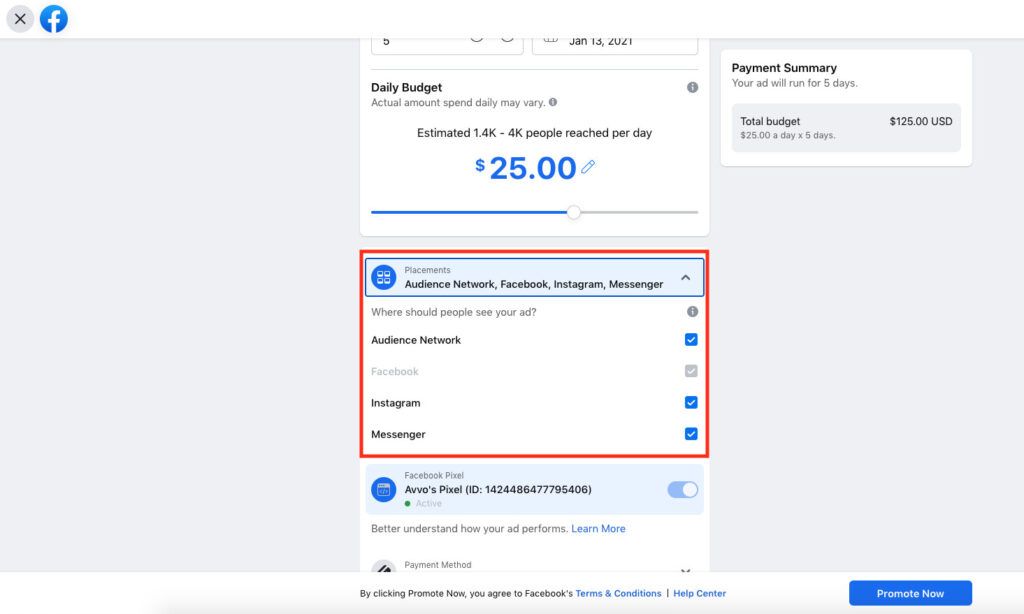
Review Process
After you complete all of these steps and enter your payment information, click the blue “Promote Now” button and your ad will be sent to a review process before it goes live. Facebook will typically take 24 hours or less to let you know whether your ad passes their guidelines or if it needs to be edited. Ads can get declined for reasons ranging from graphic content to an image having too much text on it. To learn more about Facebook’s ad review policies, you can visit this link. Once approved, your law firm’s ad will begin to reach potential clients and you’ll be on your way to using social media to grow your business!