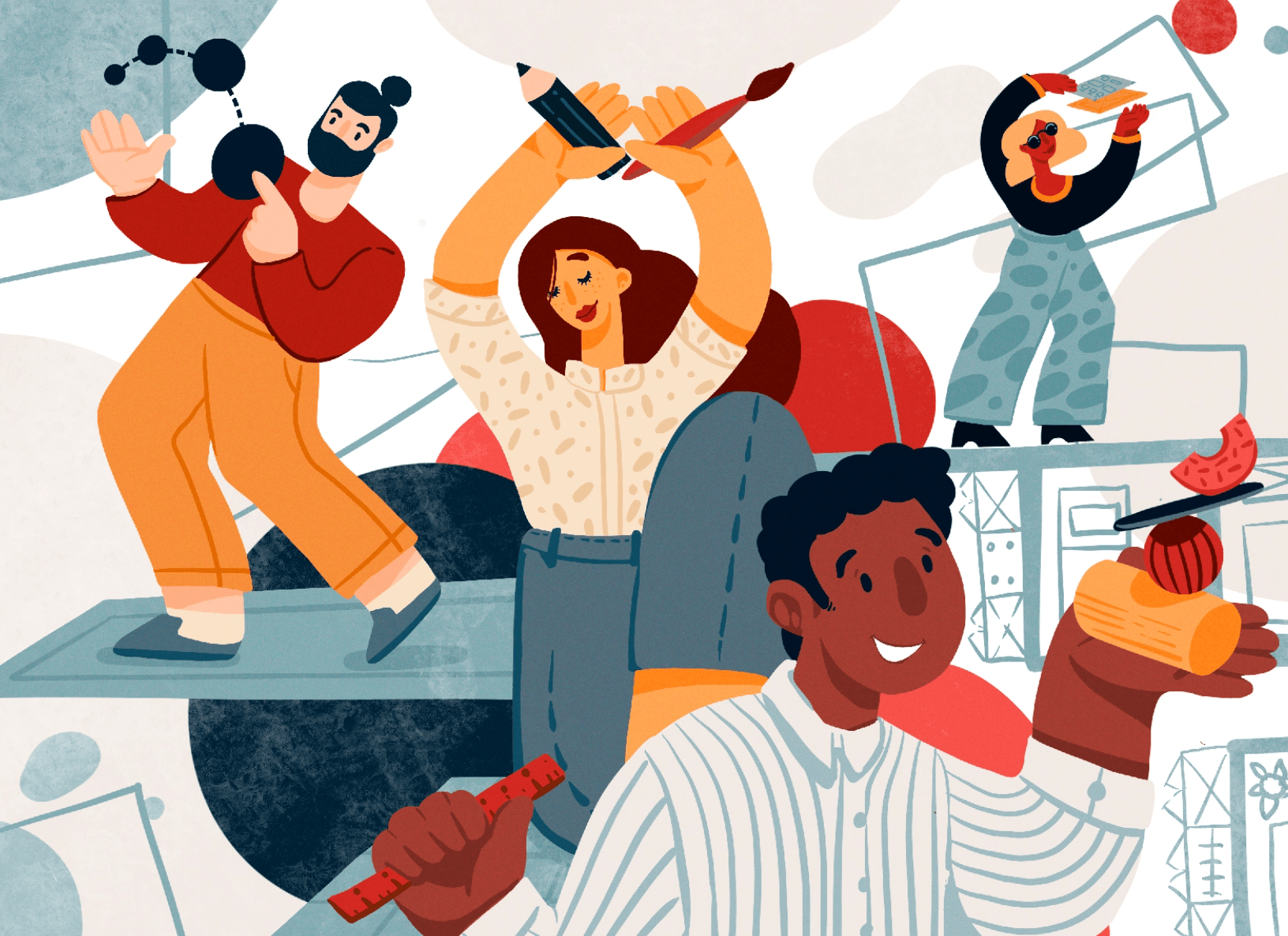Do’s and Don’ts for a Successful Google Business Profile Listing

When it comes to attracting more (local) visitors to become clients, nothing is more valuable than a properly completed Google Business Profile (GBP) listing.
Someone searching for a “divorce lawyer in Westport, CT”, or “bankruptcy attorney in Douglasville, GA”, will likely see the top 3 listings under the map in Google and choose one of these firms to contact. If your listing is among them, your chance of getting a new client is dramatically increased.
And, with an increasing number of searchers using mobile devices, your potential clients are first searching google, then scanning your information and tapping to call you directly – maybe without ever visiting your website.
So getting some simple steps right can be a big leap in the right direction to gaining more clients.
Here are some of the more common missteps with GBP listings that we see every day and some recommendations on how to get it right to beat your competition.
Completing Your GBP Profile Information
Don’t:
Use keywords in your business name – It may be tempting to use a practice area or location as the name of your business on your GBP listing to get a short-term boost from Google. “Fort Lauderdale Personal Injury Attorney” may propel you to the 3-pack (until you get caught), then you will have to start all over again.
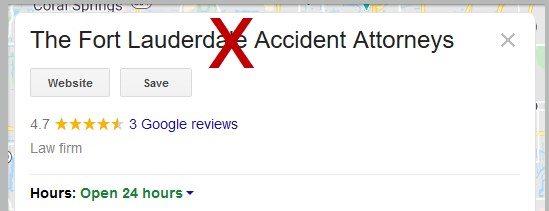
Create fake locations – Google makes it very clear – only create a listing for an address where you have an office and someone from your firm is there during the stated business hours. Google states that it“reserves the right to suspend access to Google Business Profile or other Google Services to individuals or businesses that violate these guidelines”
That means, be sure NOT to use:
- A virtual office
- The name of a larger city where your office is not located
- An address that where you don’t have staff
Do:
Complete your listing thoroughly – Google will use information from every part of a GBP listing to show the most accurate results. Be sure to tell the whole story about your firm so Google has a thorough understanding of all the services you provide.
Be accurate – Be sure to double check information you entered for firm name, address and phone number. It should match exactly what is listed on your website. Keeping your profile information consistent across the internet is one big stride in helping build trust with Google.
Be sure to include:
- The exact mailing address for your office
- The proper suite number or floor, if applicable
Google Posts
Don’t:
Overuse keywords – There is no need to use the same words over and over. Make your post for the reader and not the search engines. The rewards will be greater when searchers read your post and take action.
Link to your home page – Creating a Google post and adding a link to your home page will make your visitor do extra work to find the information they want. When you add a call-to-action, such as “Learn More”, you should direct visitors to the page of your website that has the most relevant information about the post. Otherwise, you might just send a potential client away.
Do:
Use keywords effectively– GBP posts are a great place to add variations of keywords that client’s use to find your firm. Check your Google Search Console reports for keywords that were used, but failed to generate clicks to your website, and use those in your posts. You may just come up near the top of those searches.
Keep visitors up to date – Google wants to have the most current information about your business. If you offer a new service, win a big case, or change hours, be sure to write a post about that.
Photos of Your Business
Don’t:
Delay adding photos – If you fail to add photos of your business, Google will show the maps street view as a default. You will lose a great opportunity to increase the number of clicks and calls, as photos show your business is real and active.

Use stock photos – Potential customers want to know they are dealing with a real person – someone who is authentic and approachable – to help them. Every photo you add should help visitors get a feel for what it is like to do business with you. Plus, Google’s criteria says stock photos are not allowed and may be removed.
Do:
Add photos regularly – Google is so anxious to get your photos they even add charts in their insights reports to show how you compare to similar firms. Try to represent your business thoroughly with lots of photos from different times of day, various completed projects, accomplishments and your team in action.
Here are some examples of photos that Google recommends:
- Exterior to help customers recognize your business
- Interior so customers can see what it looks like inside
- Photos at work showing services you offer
- Common areas
- Team photos of your employees
- Changes to show anything that is new
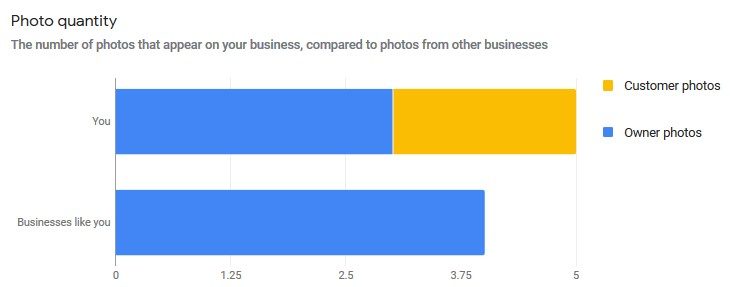
Use quality photos – It’s okay to use your cell phone to snap regular photos of your business. Just be sure to pick the best ones to add to your GBP. Try to get lots of light, smiling faces and a relevant background. Google decides which photos they display with any search, so when you have lots of great photos, you can’t go wrong.
Customer Reviews
Don’t:
Post fake reviews – Fake reviews are so easy to spot and make your business look desperate. Plus, if you get caught by Google, the consequences can be severe.
Get defensive when responding to negative reviews – Responding badly to an unhappy customer can have a worse effect than a negative review itself. It doesn’t help your relationship with the reviewer and it can quickly sour a potential client who is reading your response. Instead, respond to reviews using the T.H.E.M. Technique. Apologize for the negative experience, ask for additional information, and discuss the issue offline.
Do:
Actively seek reviews – Getting lots of great reviews is not hard. All you have to do is ask! Right after you win a case, help someone through a hardship or guide someone through a business milestone, let them know you would appreciate some kind words about their experience. Set up a regular system like this and watch your business soar.
Respond to reviews – When someone takes time to acknowledge your business, show them you care. It may lead to repeat business and referrals. Here is what Google has to say:
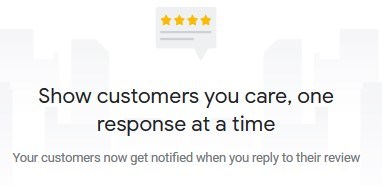
Google is constantly making changes to the features of Google Business Profile and with competitors always looking for a shortcut, it is ever so important to keep regular tabs on your GBP listing.
Key takeaways
- Avoid misrepresenting your business with inaccurate information on your GBP Profile.
- A simple way to keep customers up to date is with Google Posts.
- Present your firm with the right photos to get more clicks.
- Get a regular stream of great reviews without falling into traps.