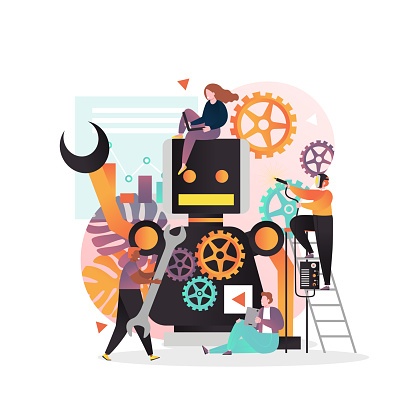Videoconferencing: How to Maintain Attorney-Client Confidentiality

Though privacy concerns have always been paramount within the legal profession, new concerns have arisen as more attorneys than ever are meeting virtually with clients over online video conferencing systems. Whether you’re new to this technology or have been using it for years, it is critical to address concerns about confidentiality and cybersecurity.
The American Bar Association states that as an attorney dealing with clients who are sharing private details regarding their legal matters you must use “reasonable efforts to prevent the inadvertent or unauthorized disclosure of, or unauthorized access to, information relating to the representation of a client.” Choosing a secure videoconferencing product is required to uphold your responsibility of keeping client information confidential.
What to Look for in a Secure Product
There is no shortage of options when it comes to videoconferencing technology for your firm. Zoom, for example, has become a very popular option for businesses, but there have been numerous reports of security breaches. A recent issue included online hackers discovering a vulnerability in the software that would allow them to spy on users’ video calls. There have also been instances of Zoom gatherings being hacked and inundated with disturbing content and images. To be safe, look for these features during your search.
First and foremost, start with platforms designed for corporate use, not consumers. Business-specific videoconferencing software will have more options for securing your meetings with clients.
Second, make sure the product offers password protection and allows you to generate a unique ID for each call.
Also look for:
- Standards-based encryption (AES-128) — Video conferencing software using standards-based encryption adds an extra layer of security, and trustworthy software will not record or store footage of meetings without the permission of the users. In other words, unless you have given your consent, any meetings you have with clients will not be stored in the software’s database.
That being said, if you choose to record the meeting for your own reasons, it is recommended that you only do so when it is absolutely necessary. In an article by Computerworld, it is suggested that you notify all participants when you will be recording and name the saved clip something unique so that it can’t be mistaken for something else.
- Encrypted cloud storage — Should you upload a video or document for use during your videoconference, it’s important that the software you use has encrypted cloud storage, allowing only the recording originator to present or delete the uploaded content.
- Complete meeting control — You should be able to lock down the meeting against non-invitees as well as expel participants at any time during a call.
Additionally, be sure to implement videoconferencing best practices to make certain that you’ve taken every available action to make this a positive and secure experience for your prospects and clients.