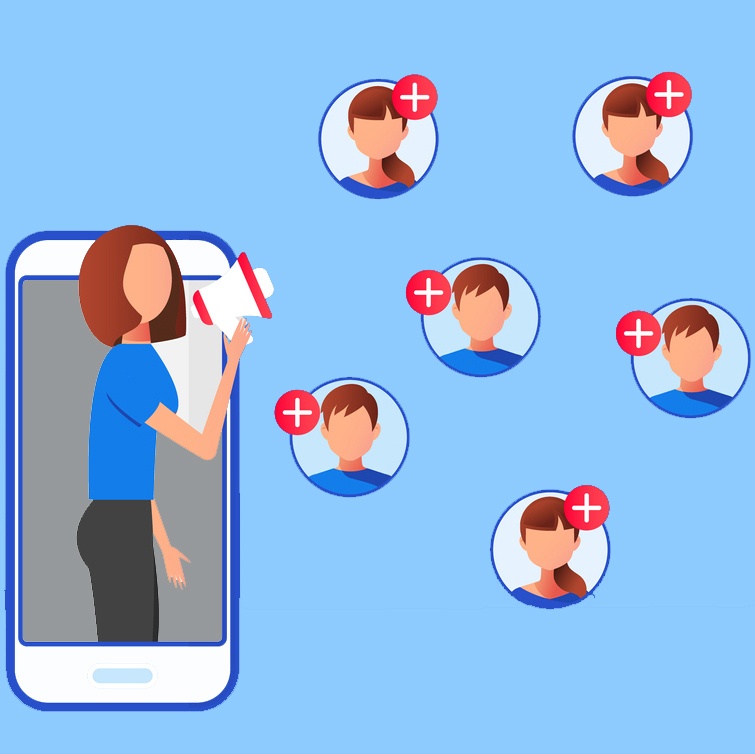7 Ways to Get Better Client Referrals on LinkedIn

Try these advanced strategies for attorney lead generation and management
In today’s digital world, online networking tools are becoming increasingly vital to all professionals – including lawyers. Attorneys can particularly benefit from using online networks to build client bases, generate leads, and develop a contact database.
LinkedIn is one of the largest professional social networking sites, and legal professionals can leverage it to make connections with colleagues, peers, and potential clients. By curating your connections, joining professional groups, maintaining your online presence, and contributing to the legal community, you can leverage your virtual presence to increase and improve your client referrals.
1. Manage Your Connections
The fundamental purpose of LinkedIn is to connect professionals in a more formal online environment than other social media platforms. Your LinkedIn connections are the key to being seen and making new contacts.
The first step is to review your current connections. Generally, LinkedIn recommends having at least thirty connections to start. The fastest way to generate your connections pool is to upload your email contacts to LinkedIn. I do not recommend this for attorneys, as you can have a variety of emails in your contacts, including opposing parties and opposing counsel. Rather, you should search individually by name or browse your contact suggestions.
If you wish to make a connection with someone you do not know personally, consider browsing through the mutual connections you may have. A warm introduction can help you make a good impression and have a more memorable meeting. Below is an example message, requesting an introduction.
Dear [Name],
I hope all is well with you. As you know, I’ve been working on a project with [Organization], and I noticed that you happen to know [Contact]. I was hoping you could introduce us, if you feel comfortable doing so.
I’ve included a small description of the project below to provide context. Please let me know if there’s any other information I can provide.
Thanks in advance for your consideration. I appreciate your help,
[Your name]
You can also contact them directly, through a simple, professional email or message, as long as it conforms with your state’s ethical requirements.
2. Join Online Groups
Online communities are a great way to meet people you don’t know yet. They can be effective tools for making connections, discovering opportunities, and demonstrating your expertise. Online communities can be geographically focused or topic central. Finding a community that aligns with your area of legal expertise can help you make valuable connections and share your knowledge.
Sharing or authoring posts, commenting on others’ posts, and engaging with colleagues and peers is beneficial to lawyers at all points in their careers. This type of activity in LinkedIn groups keeps you top of mind to people in your network, which encourages your connections to refer clients to you when the need arises.
3. Maintain Your LinkedIn Profiles
Be sure to keep your personal profile relevant and current. Optimize your personal page to share your expertise with both peers and potential clients. Update your page regularly to include a professional head shot, educational experiences and CLE certifications, awards, contact information, and work that you have done in the past (scrubbed of all detail unless you have client permission to speak about it). Links to presentations, research, and literature you have written are always helpful in developing credibility.
Your company page should be organized and simple to read, and optimized for search engines and professionals. Link your personal page to your LinkedIn profile to direct clients and peers to your specific website. To create an SEO friendly profile, include keywords that describe your specific services in your description, introduction, and skills. Politely request a following from colleagues, clients, and coworkers to gain a following.
You should also be sure to manage what activity of yours is visible and who views your profile. Click “Who’s Viewed Your Profile” to identify potential leads, and go through your settings to make sure your own activity is private.
4. Post Long-Form Content
Authoring your own posts and sharing them will send your content to the newsfeed of your connections. This can help direct traffic to your LinkedIn profile, LinkedIn business page, and law firm website. Sharing clear, eye-catching graphics, short articles, and informative posts can earn professional authority and attract peers and clients. In these posts, you can tag other professionals to widen the reach of your communications.
You can also sign up to post sponsored ads that will appear to other users by clicking the grid above your profile and selecting Marketing Solutions. This will allow you to post short, text-based content that will increase your exposure to potential leads. You may also wish to use SlideShare to develop learning content that potential leads may find engaging or useful as a way to direct them to your company page.
5. Create Your Own Community
Use LinkedIn’s search engine to seek out potential leads or colleagues and invite them to a group of your own creation. Make sure your group is relevant to their needs and interests. To create a group, you’ll want to have a descriptive, memorable name; a clear, engaging header and profile image; and an SEO optimized description, with a variety of keywords, to help your group appear in searches. To appear in searches, make sure your group is selected as “Listed” rather than “Unlisted” during set up.
To invite potential leads to your group, they will need to be in your connections. You may also set your group settings to allow all members to invite their connections under “Edit Group.”
As the owner, you are automatically an “Admin” of the group, which means you can block unwanted members, delete posts that do not serve the function of the group, and create events.
To build activity in your group, you will want to regularly post videos, images, and articles. Videos may be original content or linked with attribution from other sources. Examples of engaging images include infographics, new logos, photos of staff or shoutouts, and congratulations for the achievements of other professionals and peers. Make sure your content is user-focused, rather than product-focused. Your goal is to create a community that suits your client base, not to sell your legal services.
Generally, one or two posts per day is ideal at the beginning. As other members join and post their own content, Admin content can decrease in frequency, but should remain a healthy part of group activity. As your group gains members, you can create events to encourage group interaction. These events may be webinars, presentations, video chats, streams, and more. Such events will help you develop a more personal relationship with potential leads.
6. Showcase Pages
For law firms with many areas of interest, sub-linked, showcase pages are a great tool to organize and expand your content. Showcase pages are a way to cater to specific, unique client groups and ensure that all aspects of your company are represented. If there are several departments focusing on different legal services, having a showcase page for each can make it easier for clients to find what they need.
First, you’ll need a parent company page to nest your showcase pages under. If you have not yet done this, click the grid above your profile bar and scroll down to create a master-page for your company. Once this is done, you can repeat these steps and click the “Showcase Page” option under “Create a Company Page”.
7. Creating and Saving Targeted, Advanced Searches
LinkedIn’s search function is particularly useful for stream-lining your search methods. To set up and save a targeted search, you will need to hover over the search bar. You can choose to search among a variety of categories, including People, Jobs, Content, Companies, Schools, and Groups. Select which category you want to search. When the page reloads, click “Advanced” to narrow your search to a specific criteria, including location, industry, and languages spoken. Click “Save Search” in the top right corner to name and save your search. To save potential employee searches, conduct your search through Recruiter. Regular LinkedIn accounts are limited to three saved searches at a time, while Sales Navigator and Premium accounts are unlimited.
To create an alert, simply click “Create Alert” under your search history tab and enter your search terms. This will allow LinkedIn to find leads that fit your search criteria and send them directly to you.
Conclusion
LinkedIn is one of many online tools that lawyers can leverage during and after social distancing conditions. By curating contacts, remaining active in your specific community, and contributing to your legal community, you can attract new leads, build confidence among your peers, and increase awareness of your services and business.
Virtual networking is a vital tool for both established professionals and newcomers to the industry. Developing an effective online presence is critical to adapting to the new professional landscape and attracting better referrals and connections.