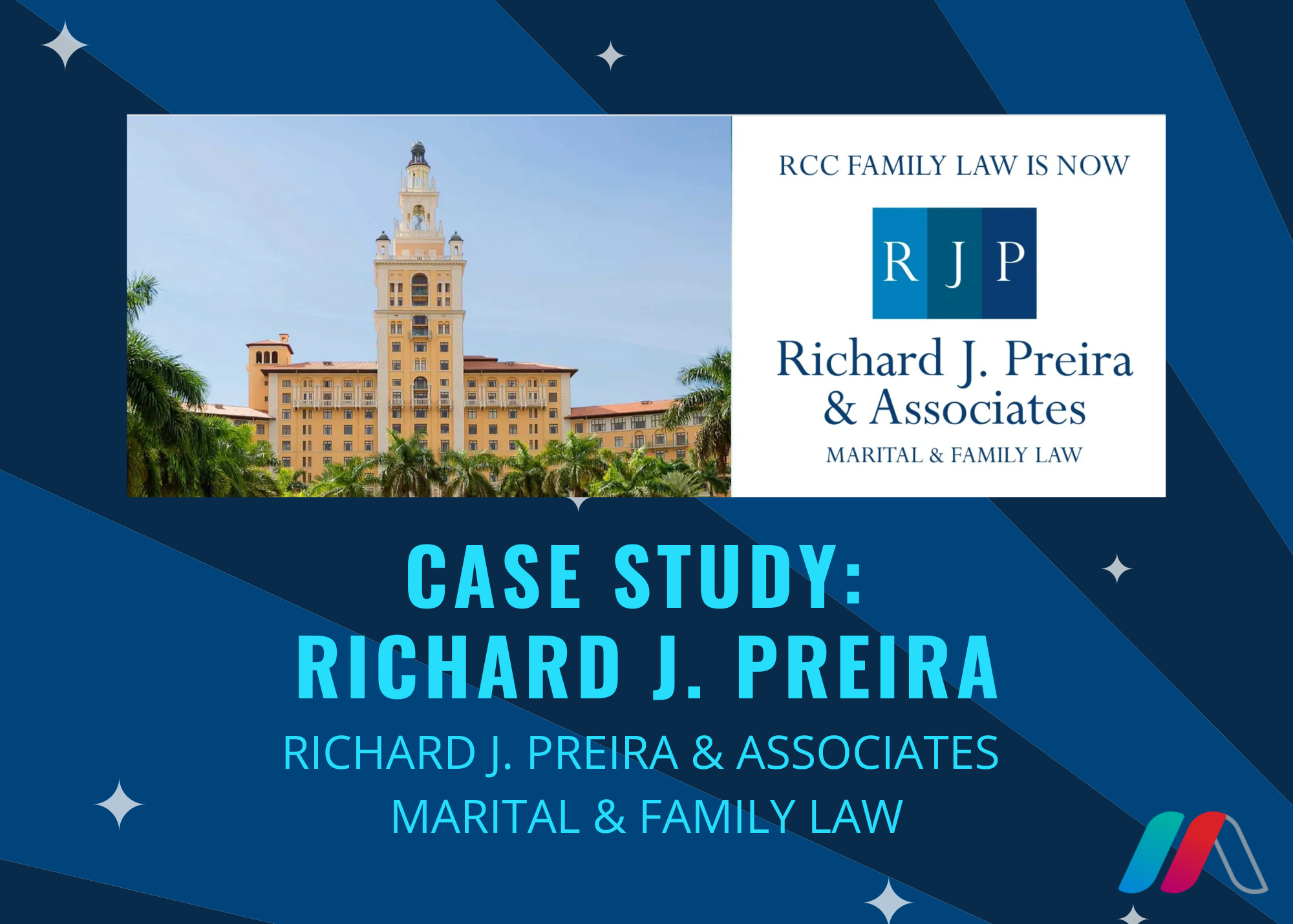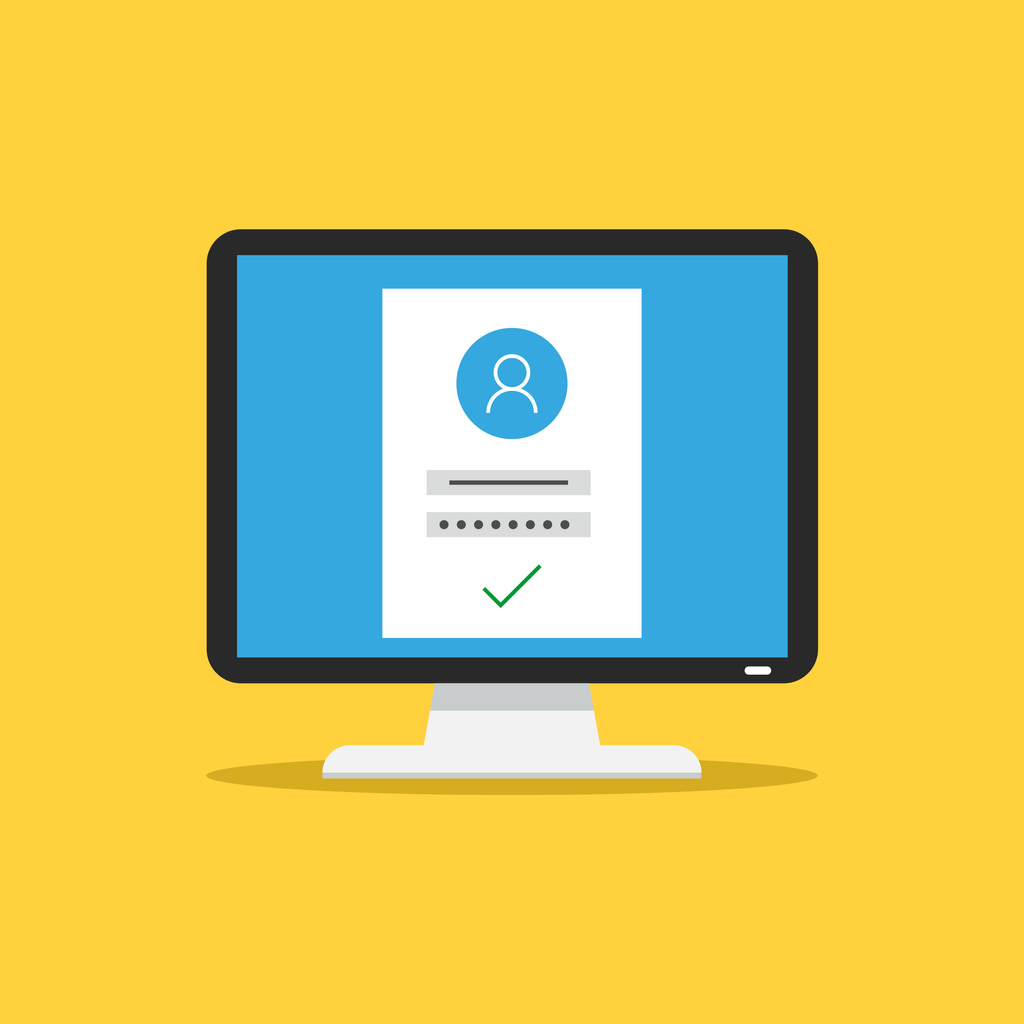5 Reasons Your Website is Not Ranking in Google

Building a new website for your business is a great step towards acquiring new clients, but it’s not enough to stop there if you want potential clients AND to have Google find you on the internet.
Yes Google! If Google can’t find your website, how will consumers be able to find it?
It takes time for Google to find and rank a brand-new website in its search results, so if you recently launched your website, we can safely say we know the reason why you’re not showing on search engine results. However, if your website has been live for some time, then there are other more serious reasons.
Today I want to walk you through 5 common reasons your website is not ranking on Google’s search engine results and what you can do to fix it.
Using the Wrong Keywords
While selecting the right keywords may seem obvious in some industries, in others it can be quite difficult. Keywords or phrases are search terms potential clients use to find your law firm. If you are a personal injury lawyer, are you letting search engines know that by placing that keyword phrase in your meta title of your website, or in the H1 tag of your personal injury page? If you aren’t, then Google and consumers will not know what your page or website is about.
Pro Tip: If your homepage meta title or H1’s say, “Home”, “Welcome” or “Law Firm” you need to change that today.
While users may search for “[City] personal injury lawyer” or “injury law firm near me”, there can be any number of valuable keywords that would help a searcher find your website and become a client.
How to find these keywords?
There are a number of ways to find keywords relevant to your business such as using SEO tools such as SEMRush or AHrefs. You can also look in Google Search Console to see how searchers are finding your website.
Once you have your list of keywords, make sure you map them to the appropriate pages on your website. Including them in your metadata, header tags and throughout your web content will provide a huge boost to your SEO efforts.
Google is not indexing your website
Another possible reason why you’re not coming up in search engine results is that Google cannot find your website or cannot index your website. This means that they are not storing it in their database for one reason or another.
Your Website Does Not Have A Sitemap
One way to get Google to find your website and start ranking it is to submit a sitemap in Google Search Console.
What is a sitemap?
A sitemap is a list of pages on your website that search engines crawl in order to learn about your website. While your website may not get crawled immediately, you will get confirmation that your sitemap was submitted and eventually crawled.
How do I submit a sitemap?
Submitting a sitemap is easy. Simple login to your Google Search Console and select sitemaps in the left pane and follow the instructions.
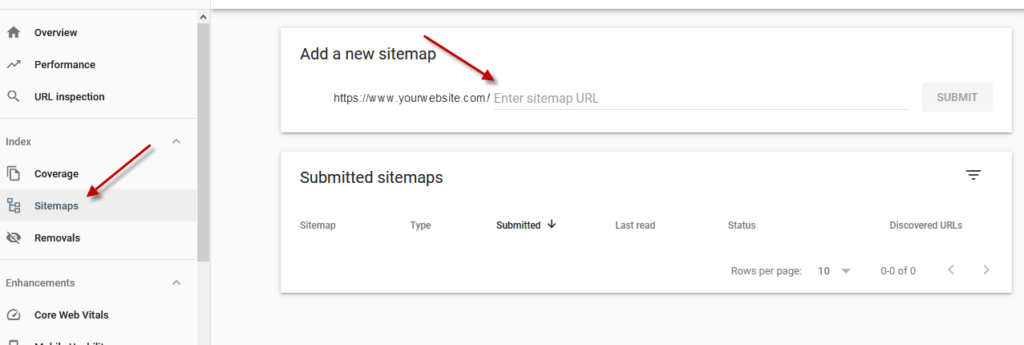
Your Pages are Marked “noindex”
A reason you may not be in Google’s index is that they cannot crawl your website because of a technical directive in your robots.txt file or a noindex directive at the page level. You may not even know that this was done.
Marking a page noindex tells search engines that you do not want your websites pages indexed in Google’s database. While there are reasons you may want to do this from time to time, most of the time you would want your pages indexed by Google.
To find out if you pages are labelled noindex, you can look in the source code of your website, or if your website is built with a CMS such as WordPress, you can simply click “Page” in the left pane, and check to the right of the page name in the main window the page directives.
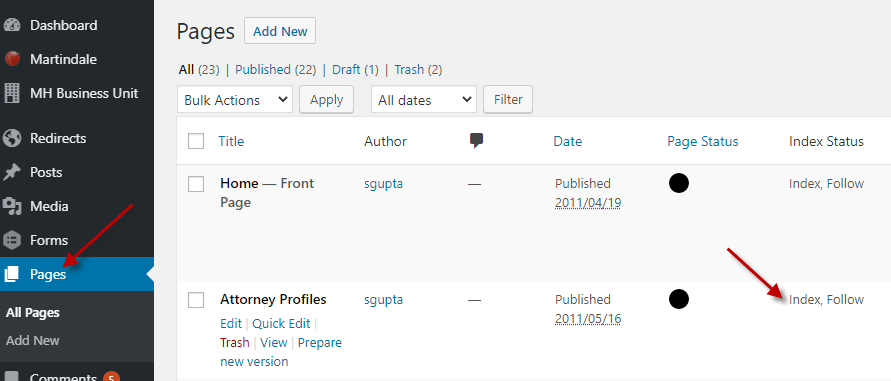
No Authoritative Backlinks
Once you have a website, you need to take steps to build authority and credibility online in order to be found on the internet and ranked by search engines. Google wants to return the best results possible to its users, so they rank web pages from sites that demonstrate expertise in their field (an attorney writing about the law) based on their content and domain authority. A major factor in determining a website’s rank is the number of high quality, authoritative backlinks a website has pointing to its pages.
What are backlinks?
Backlinks are direct links from one website to another. They are simply a vote of confidence or recommendation from one site to another. Search engines use these links to find and rank your website.
With local businesses, citations are another important SEO factor that helps determine the online authority of your local business. These consist of Google Business Profile (GBP), Apple Maps, Yelp, and AVVO just to name a few. These local and legal citations will help improve your website’s authority and help increase the chances of ranking online.
Acquiring backlinks can be time consuming and can be quite complicated, which is why many law firms hire SEO agencies to help build their websites’ authority and establish them on the internet.
Your Website Has Been Penalized By Google
This one can be a bit trickier to figure out, but if you have done something against Google’s guidelines, you may have gotten hit with a Google Penalty. This can consist of anything from building lots of spammy backlinks to your website t, to using over optimized anchor text or thin/duplicate content.
Receiving a penalty will result in a loss of organic traffic and rankings making your website hard to find in search results.
Here are two ways to determine if your website has been affected.
Is there a manual action?
In order to find out if there is a manual action against your website, you need to log into Google Search Console. Select your website at the top left and then select manual actions in the left column. Once you fix the issue Google cited, you can submit your website for reconsideration.
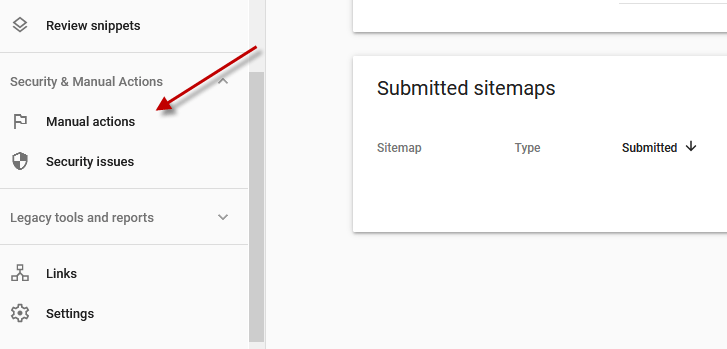
Google Released a New Algorithm Update
Many times one of Google’s numerous algorithm updates may be the cause of your website issues. These algorithm updates change the way Google finds and ranks web pages so it affects numerous websites across the internet.
Finding out if you have been affected by an algorithm update can be difficult, so you can check right here on our Martindale-Avvo blog for the latest updates or use a tool such as Panguin that works in conjunction with your analytics data to help determine if your websites traffic drops coincide with a Google Algorithm change.
Don’t Be Invisible
While there are a number of reasons why your website may not be ranking, eliminating the ones under your control can go a long way to increasing your rankings, visibility and cases your law firm starts receiving.