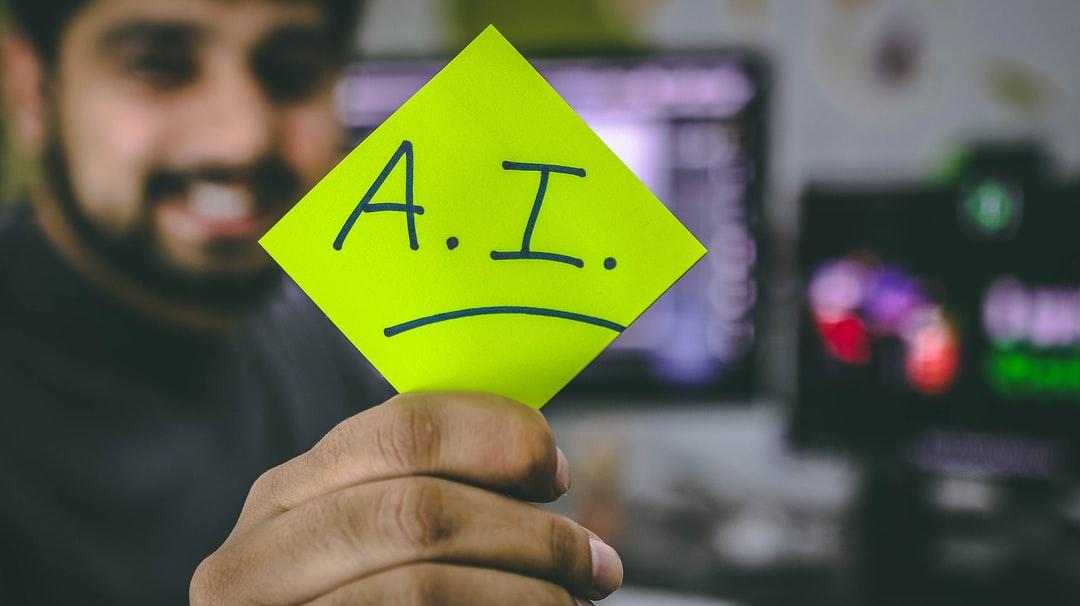Why You Should Turn Your Camera On During Your Next Meeting

How was your last video call meeting? Many of my clients have been asking me to help them improve their effectiveness on video-calls. They describe situations where it’s hard to manage the conversation flow, build rapport, and focus on content. They thought it was a speaking issue. It’s actually a listening problem; people aren’t really listening on these calls. While there are many things that you can do to improve your calls, here’s one simple adjustment — turn your camera on!
Why Don’t We Turn On Our Cameras?
One reason we may not turn on our cameras is so we can multi-task. Another reason is that we don’t want people to see our workspace, dog, kids, attire, or laundry basket. Then, there are meetings where the subject matter is not important; the speaker is boring; or, the client’s camera is off. Does this sound familiar? Think about how often you speak to a screen of name-tags.
Countless hours on calls is causing us to become even sloppier at a skill that we are generally not that great at, to begin with — listening. Turning off your camera during a virtual meeting is like turning the lights off in the conference room while someone is speaking in an in-person meeting. It creates a challenging listening environment and it can result in missed opportunities to connect with others.
It’s no secret that when the camera is off, odds are that the person behind the name-tag is doing something else while you’re speaking, and, therefore, not really listening. When there is no video, we scan emails and do errands, all while we “listen-in” on a meeting. Many of us have mastered pseudo-listening and can jump in just enough times to ascertain our presence. Some are even able to “attend” two meetings at once. It is no wonder that teams find it challenging to manage conversation flow, build rapport, or focus on content while participating in video-calls!
On the surface, this all seems efficient. Yet, studies show that multi-tasking is not effective. And, most disturbing, is that multi-tasking while someone is speaking, whether it be in your head (like planning your response) or physically (texting) impacts your ability to really listen. Passive listening can lead to errors, miscommunication, and damaged relationships.
The Benefits of Video Calls
With at least some portion of people working remotely, the importance of being able to connect over video has increased dramatically. And we all know that meeting in-person gives us the invaluable opportunity to connect with others in order to build relationships and execute business, both internally and externally. Being face-to-face and in someone’s presence also enables us to listen more effectively – to really listen. Virtual meetings can provide much of this benefit when good listening and communication practices are utilized.
What You Need to Know About Listening
Listening, as opposed to hearing, is an intentional activity. We make decisions regarding what we listen to and for what purpose. To really listen we must:
- Choose to listen
- Focus on the speaker’s verbal & nonverbal message
- Respond (verbally & nonverbally) to confirm your understanding
Listening can be extremely difficult under any circumstance. Now, put listening in the context of a video call, and worse, in the context of a day full of calls, and listening can become virtually impossible.
The bottom line is that to really listen, one must focus on the speaker by making eye-contact, remove distractions, and empathize with them. Given that as listeners we are mostly influenced by nonverbal communication, seeing the speaker really helps us better understand the message. In fact, studies show that people are better able to comprehend and recall complex information when they can observe the speaker’s nonverbal gestures. The beauty of a video-call is that it enables you to do these things.
When Should You Turn Your Camera On?
Recently, my client’s team had one of those name-tag only meetings and reported a very robotic, uninspired meeting (it’s really difficult to talk to a name-tag). During the next meeting, the team leader requested that they all turn the camera on. I’m informed that the instant change in energy level led to a productive, pain-free meeting. When conversation flow, rapport-building, and information sharing matter… that’s when you should Turn It On.
Sandra Bodin-Lerner is principal at Be Compelling! She is a public speaking coach who trains groups and individuals in communication and presentation techniques.